Contao news
Read the official Contao announcements.
TYPOlight 2.8.RC1 is available
by Leo Feyer – Announcements
TYPOlight version 2.8.RC1 is available. Please do not use beta versions for productional websites! Download the release candidate to check whether your website or custom extension needs adaptation.
Improved publishing
Version 2.8 includes a lot of usability and accessibility improvements, most notably the green eye icon which allows you to publish or unpublish an element. Before version 2.8, this icon was only available for content elements and style sheets, now it is available in all applicable areas.
Of course, TYPOlight considers access permissions and hides the icon if a user is not allowed to access the corresponding field (you can allow excluded fields in the user group settings).
Improved page and article handling
A new icon in the site structure allows you to directly jump to the articles module and browse the articles of the particular page. Instead of showing the full article tree, TYPOlight shows only the selected node and a breadcrumb menu which allows you to navigate the tree.
Select a particular page by clicking the page title and TYPOlight will automatically use it as base node for the tree. Of course, this also applies to the page tree itself.
Automatic article
Apart from the improved tree navigation, version 2.8 includes another feature to optimize the pages/articles workflow. If a new page is added, TYPOlight automatically creates and empty article in the main column that you can edit right away.
Improved file handling
The new tree navigation is also available in the file manager. By clicking a folder title, you can set it as base node for the tree and thus easily navigate the file system even if there are several hundreds of files.
But not only the navigation has been improved: the file upload interface now supports FancyUpload, a Flash and JavaScript based uploader which allows you to upload multiple files at once.
Improved "edit multiple" options
Editing multiple records at once is one of the features that make TYPOlight stand out from the variety of content management systems. Before version 2.8, you could already edit and delete multiple elements at once, now you can also copy, move and override multiple elements at once.
Instead of editing the page name of every single element, you can simply choose "override" to set the new name for all elements at once.
Handling MooTools scripts
An important change in version 2.8 is the handling of MooTools scripts. You can now select multiple MooTools templates that initialize different MooTools applications. Thus switching from Slimbox to Mediabox or any other custom script only takes a few mouse clicks.
Adding videos and external content
Mediabox does not only handle images, but basically everything from images to videos to external content. The script is configured in the "rel" attribute of the link to the media file, which is now editable in all TYPOlight hyperlink elements and the Rich Text Editor.
It has never been easier to integrate YouTube videos or any other content like Twitter media, social videos, Flash videos or even external content that is displayed inside an iframe.
Enhanced image options
The image size widget now contains a drop-down menu where you can choose whether thumbnail images shall be resized proportionally or cropped. Cropped images always fit into the defined dimensions, however parts of the image are cut away. Proportionally resized images are never cropped and therefore only match either the defined width or height.
Overriding image dimensions
Another new feature in connection with thumbnail images is the possibility to override image dimensions in certain modules, which e.g. allows you to have big images in the news reader and small images in the news list without having to customize the news list template.
Improved user management
Up to now, every back end user who had access to the users module was de facto an administrator. In version 2.8, regular users cannot edit administrator accounts anymore and - if you do not allow access to the field - cannot turn their own accounts into administrator accounts or create new administrators.
They can, however, manage regular accounts.
Improved news lists
Another powerful new feature is the improved news list handling. The interval can now be set dynamically by changing the parameter name in the URL. The module responds to "year", which displays all news items of the specified year, to "month", which displays all news items of the specified month and to "day", which displays all news items of a particular day.
Event list pagination
You can now split a large number of events across multiple pages in the event list.
Improved newsletter handling
In version 2.8, we finally switched to SwiftMailer for sending e-mails, which does not only support sending multiple mails through a single SMTP connection, but also handles rejected addresses. This means that if there are invalid newsletter recipients whose addresses are rejected during the sending process, TYPOlight will automatically deactivate those recipients and add a corresponding log entry.
Improved comments handling
All comments are now managed with the back end comments module, so there are no more separate news comments modules. In addition, you can now also comment on pages, events and frequently asked questions.
Use the filter menu to show only a particular type of comments.
Relocated extensions
In version 2.8, a few core modules like "Flash content" or "Glossary" have been moved to the Extension Repository. If you are updating from a prior version and want to continue to use those modules, make sure not to remove the corresponding tables during the update process.
Then open the extension catalog in the TYPOlight back end, search for extensions created by "leo" (author filter) and install the relocated modules as usual. It does not matter whether the module files already exist, since all contents are stored in the database only.
Find out what has been done
Get an overview of all changes in the ticket system or the changelog. More information for developers and administrators is available in the TYPOlight blog.
Download this release from github.com.

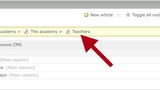
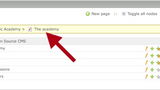
















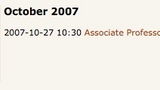




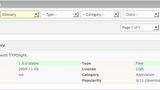
Comments
Add a comment