Contao news
Read the official Contao announcements.
The Extension Repository Overview
– Current issues
Installation and management for the lazy
If you already know all there is to know about the upcoming integration of the TYPOlight extension repository, then I probably won't be telling you anything new. But, if you've heard about it and aren't quite sure what it's all about, then let me to put it in plain terms.
To fully understand how great the integrated extension repository will be, you do need to understand the "live update" service that's built into TYPOlight. Basically, you log into the backend and see a message stating that a new version is available. You then proceed to the "System maintenance" page, click a button and viola - your installation just got upgraded in less than 5 seconds.
So imagine you could do this for all of your "third party" extensions and modules. That's one of the great features of the extension repository. From the backend of the TYPOlight, you can view a list all available extensions, much like you see here. This is called the Extension Catalog. The other aspect of the repository's integration is the Extension Manager.
The Extension Catalog
No longer will you need to browse the TYPOlight site for various extensions or modules. You can view, sort and search the entire list from the backend (shown below to the left). All of the vital info and stats are displayed for each extension. To learn more and see screenshots of an extension, you simply click the blue circle icon. When viewing an extension's detail page, even more info is displayed (shown below to the right). Take note of the Install button at the bottom left. This is comparable to the "easy button" featured in the Staples commercials (an office supply store in the US). You simply click the button and the extension is magically installed for you!
The Extension Manager
Once you have some extensions installed you can view them, edit their settings, update them and uninstall them using the Extension Manager. In the past, an update meant you would go to the TYPOlight wiki, download the latest version, upload it to your server and go to the installation script to update the database. Now, it's as simple as using live update to bring your extensions up-to-date.
So in the very near future you will be able to browse, install and manage all of your TYPOlight extensions from the backend, thanks to Peter Koch (aka "acenes"). Not that anyone ever accused you of being lazy, but the integration of the Extension Repository might make you feel that way.
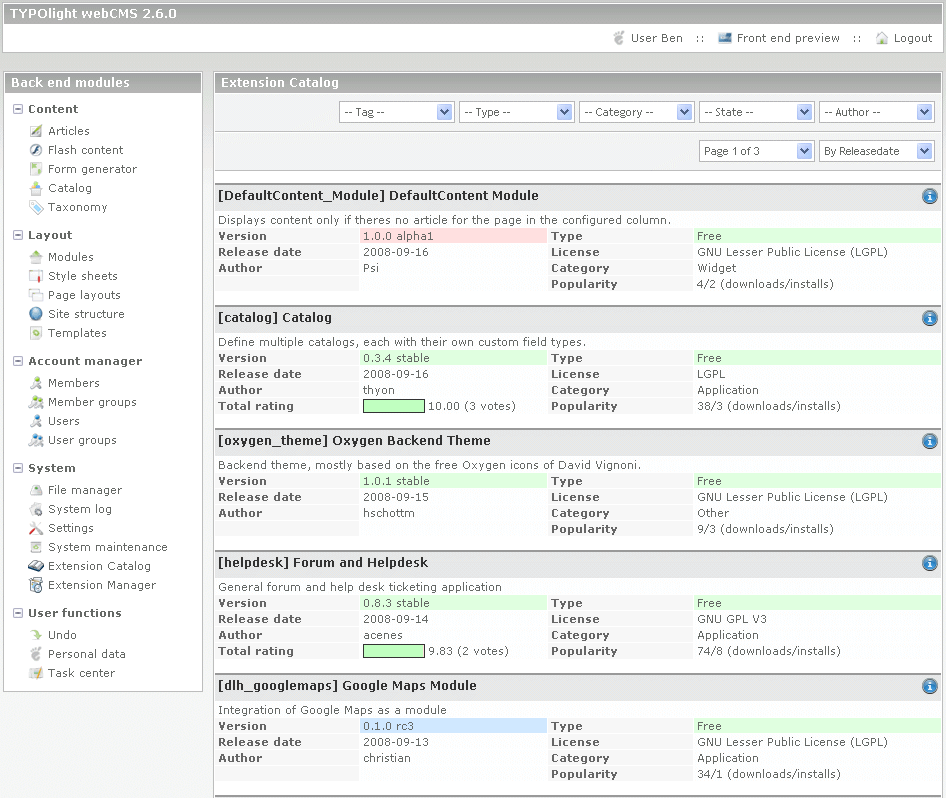
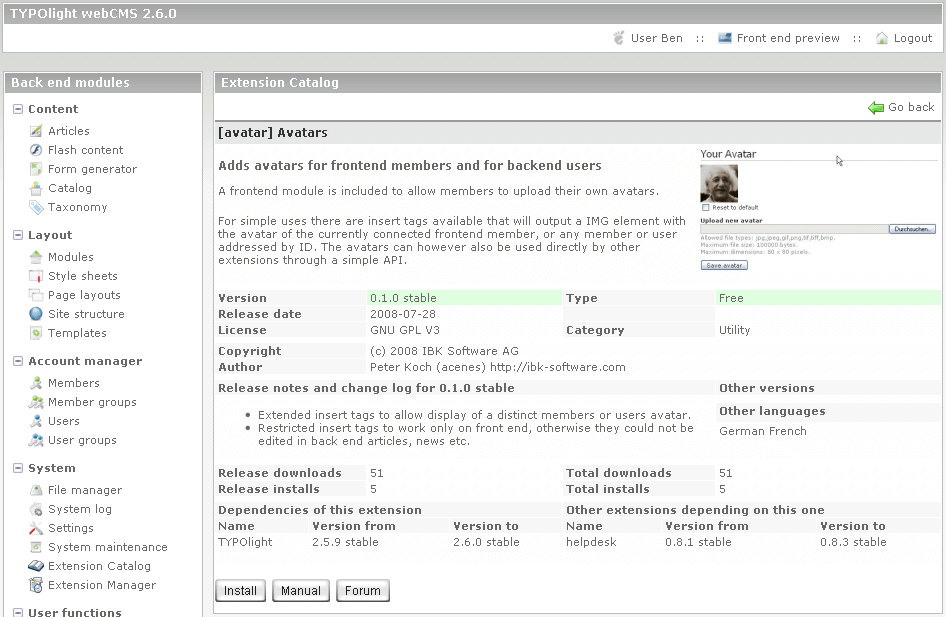
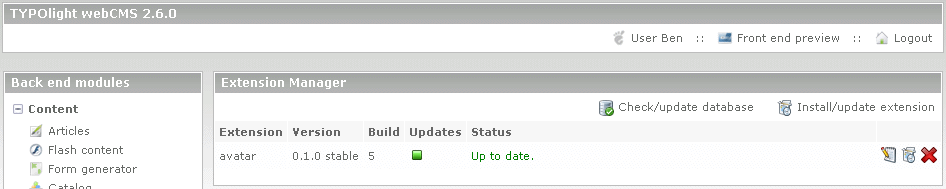
Comments
Comment by Peter Koch |
Thanks for this informative overview of the upcoming backend feature.
Let me add some other benefits of the extension manager:
You see immediately where new releases of your installed extensions are available. Before you needed to go check every single extension in the wiki and hunt for the latest version number and find and compare the current installed version.
Dependencies are resolved automatically. For example if you decide to install the forum, all required other extensions such as geshi, avatar and cron get installed automatically too. You perhaps know similar comfort from linux package managers as apt or rpm.
Comment by Logan |
This sounds great. Very iPhone App Store -ish.
I think this will further set TYPOlight apart from the competition.
Comment by David Molliere |
Amazing, another disctinctive item for typolight
And for those who wonder exactly how to set this up, be sure to read http://contifex.com/wiki/repository:client, that should help set things up :) (thanks Cyril for the link)
Kudos to Peter !
Add a comment